First of all, I am not a “real” designer.
Now, that’s out of the way. Let’s dive into the (tiring) never-ending debate in tech and design circles about whether or not designing in Canva should be considered “real” graphic design. Recently, I’ve seen a number of experienced designers give the platform some bad rap, often claiming that you can’t truly call yourself a serious designer if you’re using Canva.
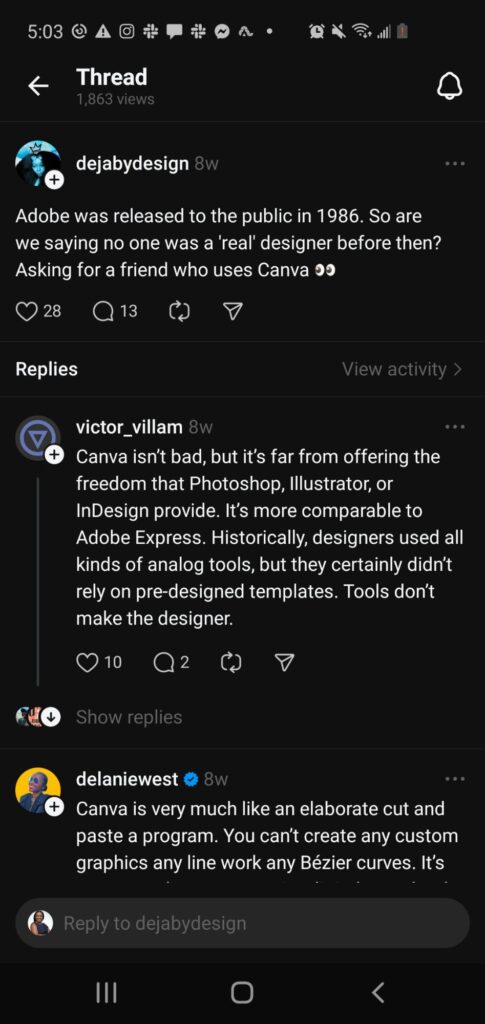
In case you’re wondering what Canva is, in short, it’s graphic design for dummies. OK, that might not sound kind (even though there is a book with the title now), but I hope you get the drift. Canva is a free-to-use online tool designed to help users create social media posts, presentations, posters, videos, logos, and more. With its user-friendly interface, pre-made templates, and drag-and-drop functionality, Canva has earned its spot as a go-to platform for many beginners and non-designers wanting to tackle some graphic design project. Think flyers for a cake sale, community event or banners for social media pages. Canva’s versatility, simplicity, and accessibility have allowed it to gain popularity, especially with the explosion of social media content creation over the past decade.
With nearly 200 million users now and a $2 billion revenue realisation in 2023, Canva has not just proved to be useful, but also profitable as many more users (including me) are willing to pay to access their premium features.
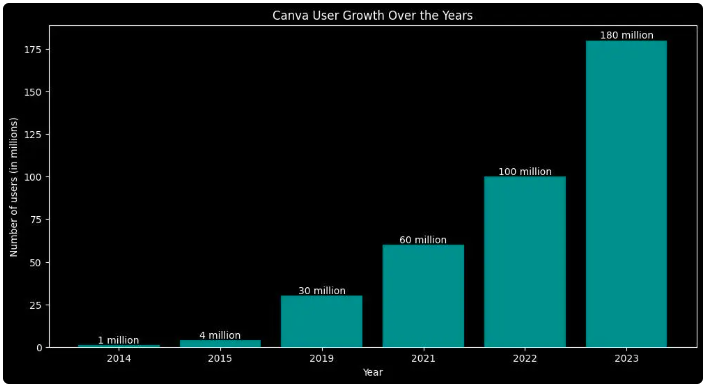
Personally, I discovered Canva in 2015 and haven’t looked back since. It’s one tool, apart from my domain and web hosting, I have (almost) religiously paid for since 2020. At the time when I started using it some 9 years ago, I even created a short video tutorial on my (old) YouTube channel. I said “Old” OK? So as you watch it, just remember that Canva has evolved so much since – and so have I. I love it for both us. And who knows, I might just make a return to YouTube.
Anyway, prior to using Canva, I remember trying to learn Photoshop and it just wasn’t my ministry and calling. I also tried to use another free open source Photoshop alternative called Gimp and it used to give me constant headaches as I would end up spending more time figuring out the tool because it was so complicated and not necessarily designing anything.
Why Has Canva Gained Such Popularity?
I think my simple answer to this would be: It really is that easy to use! It has empowered many creatives from small business owners to social media managers to bloggers like me. Many people can now achieve professional-looking results without needing a course in design or needing to master any complex software.
Canva has democratised design, allowing anyone with an internet connection to put together simple, polished visuals in minutes. From beautifully designed Instagram posts to compelling presentations, the platform offers an impressive range of templates, design elements and stock assets to choose from. People are even designing e-books using Canva and some are making good money from selling these digital products. If you see me selling an e-book here (yes, it’s coming), don’t even bother asking, I would have designed it in Canva.
For the average user (I think I fall in this category), Canva is revolutionary. For me it has simplified the design process and given me the confidence to experiment with some of my creative ideas. And in an age where content creation and branding are essential for personal and business success, Canva fills a major need. It saves time, eliminates the learning curve associated with traditional graphic design tools, and, most importantly, when done right, it offers high-quality results. Earlier this year I wanted to see how some t-shirt design I had done would come out and guess where I went? It’s as if I can just imagine something now and Canva will do it.

But here’s where the debate really heats up: Can a designer truly call themselves a “professional” if they’re using Canva? Or is the platform a shortcut to a more legitimate, well-rounded skill set?
The Divide: Canva vs. Photoshop and The Others
When we talk about traditional graphic design tools like Photoshop, Illustrator, and InDesign, the contrast couldn’t be clearer. These programs are designed for professional, high-level design work, and they come with steep learning curves that can take years to master. They’re equipped with a wide range of advanced features that allow designers to craft highly customised designs which include photo manipulation, vector illustrations, and fully custom typography.
These tools are designed for people who know exactly what they’re doing, and the results reflect the expertise and time invested in creating them. I have so much respect for graphic designers out there who have mastered any of these tools especially because I have been there, I have tried learning them and the only thing I came out with was an incredibly dizzy head.
So, where does that leave Canva?
Canva, by its very nature, is a simplified version of design. By doing away with much of the complexity and giving users pre-built templates and easy-to-use features, it has eliminated the need for the detailed customisation that traditional design software requires. For example, you won’t find the same degree of control over colours, typography, or image manipulation in Canva that you can achieve in Photoshop. Canva is built for speed, convenience, and efficiency – not for crafting complex, bespoke visual masterpieces.
So does that mean that designers who use Canva aren’t “real” designers? Absolutely not.
The Case for Canva in the age of Modern Design
While it’s true that Canva lacks the flexibility and depth of traditional tools, it’s important to recognise that the world of design has changed. With the rise of social media and digital content marketing, speed and convenience have become just as important as high-level technical skills. When I think about the time I used to spend just trying to figure out Photoshop or Gimp back when I was starting out working online, I really want to cry because after all was said was done, it’s not like I came out with a masterpiece. My outcomes were not exactly visually appealing. I had no idea what I was doing.
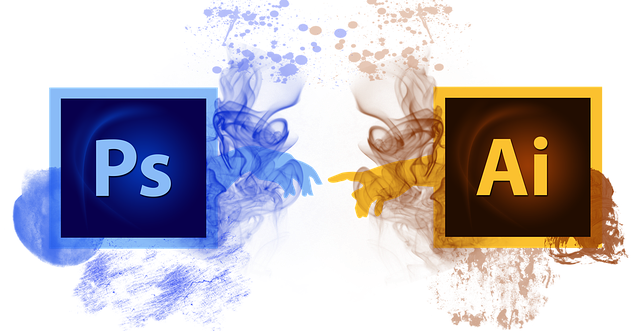
Now, today, if you’re a content creator or small business owner, you can attest to the fact that Canva is more than enough to produce appealing visuals that help maintain an active brand presence online.
In fact, Canva allows for a kind of design collaboration that is harder to achieve in more traditional software. As a result of its intuitive interface, non-designers can work with designers, use templates as starting points, and still have a hand in the creation of their brand’s identity. The flexibility of Canva enables them to be creatively empowered while maintaining the integrity of professional design standards.
Another advantage of Canva is its seamless integration with social media functions. For instance, it allows users to create content calendars and schedule posts, enabling them to design and publish directly to various platforms without needing to switch between tools. Additionally, Canva has incorporated AI-powered features, making it easier than ever to generate custom images and create professional presentations with minimal effort.
Are You a “Real” Designer if You Use Canva?
I get the concern but I absolutely loathe this debate. In the traditional design community, there’s some level of superiority complex about what makes someone a “real” designer. Some argue that a designer should be skilled in the nuances of design theory, the technicalities of image manipulation, and the depth of custom work that can only be done in software like Photoshop or Illustrator. These designers often see tools like Canva as a shortcut, something that waters down the craft.
But I’d argue that the question of whether you’re a “real” designer is increasingly irrelevant. Design is evolving. The modern designer is expected to wear many hats, from understanding user experience to crafting brand identity, from managing marketing campaigns to designing for various platforms. Tools like Canva make it possible for non-designers to participate in this evolution. And let’s not forget that even some high-end agencies have incorporated Canva into their workflow to speed up production for non-critical assets like social media posts and ads.
Rather than seeing Canva as an enemy of traditional design, we should view it as part of the democratisation of creativity. It’s a tool that enables those without formal design training to produce professional-looking work. And it empowers everyone, whether they are seasoned designers or absolute beginners, to communicate visually in a world that increasingly values content creation.
Final Thoughts: Can You Be a “Real” Designer and Use Canva?
The short answer is: Yes.
While Canva may not offer the deep customisation and advanced features of Photoshop, it’s a tool in its own right with its own set of benefits. For professional designers, it can be a supplementary tool for fast projects or for creating assets quickly without compromising on quality. For beginners, it’s a stepping stone that can help build confidence and familiarity with design principles.
Being a “real” designer isn’t about the tool you use. It’s about your understanding of design principles, your creativity, and how you approach visual communication. The best designers are versatile, able to choose the right tool for the job at hand. If that tool happens to be Canva for a particular project, so be it.
I have a friend and colleague who always pleasantly amazes me with her Canva designs yet she doesn’t consider herself a graphic designer. However, she is a branding and communication expert who understands (oh so well!) how to approach visual communication.
This is why I feel, in the end, the lines between “real” and “fake” designers are becoming increasingly blurred. And maybe that’s a good thing.
Lastly…
Let’s be honest: at the end of the day, most audiences for the millions kinds of (especially) small businesses don’t care which software tool was used to design a flyer for a product or service they’re interested in. What matters most to them is the value of the product or service itself. So, if you’re on a budget and can’t afford a Photoshop-level designer, tools like Canva can help you save time and resources. It’s also worth noting that not all Photoshop designs are visually appealing by default. Ultimately, it’s about choosing the right tool for the job—and if Canva works for what you’re trying to achieve, then that’s what matters most.
Can we stop fighting now?
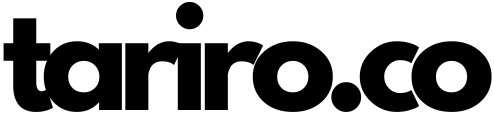

Great article! It’s true that Canva has made design more efficient, especially for smaller projects and users who need quick, professional-looking results. You’re right, it’s not about the tool itself but how effectively it’s used to achieve the desired outcome. Thanks for shedding light on this topic!
Thank you so much for taking time to read Tonde! Exactly, that’s it. How we use the tool is what’s most important at the end of the day.